Welcome to the UNE for ArcGIS help! This is the place to find official information on how to use UNE.
You can use the navigation menu on the left to jump to a particular page or you can search for keywords in the search box on the top right.
If you are new to UNE you may ask: What is UNE for ArcGIS? The following sections might help answer this.
UNE is a spatial data editor
UNE is a simple to use spatial data editor for maintaining and collecting geospatial data held in the ArcGIS System. It provides a rich set of out-of-the-box editing capabilities.
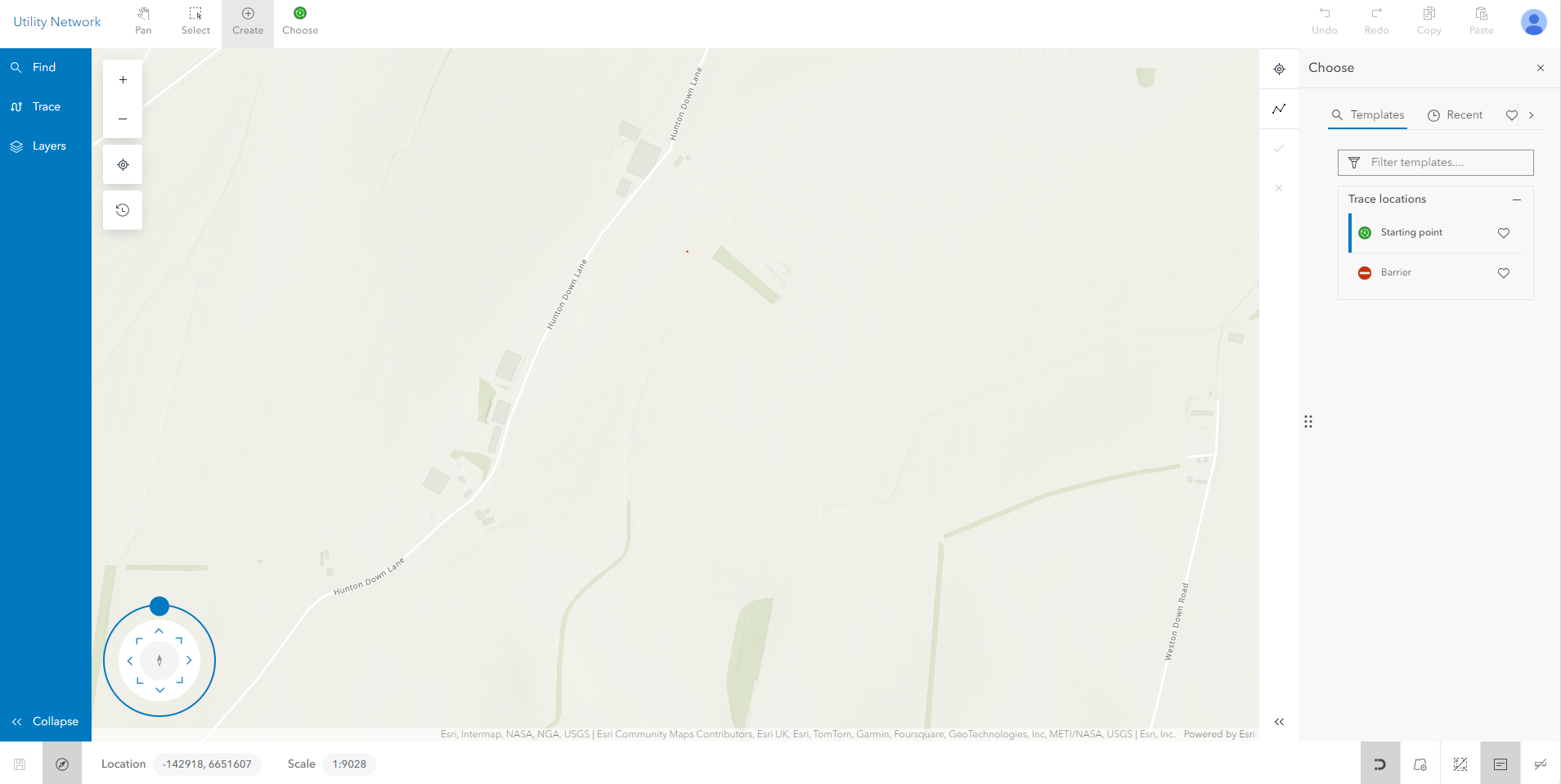
UNE is an application builder
An application builder provides a means of building an application for a group of users that is tailored to their specific workflow / task / job / activity. A purpose configured application is simpler for end users (as unnecessary functionality is removed), and focussed (as specific business processes are highlighted). UNE is such an application builder, where:
- capabilities can be added and removed.
- an application can be themed, meaning it can be made to match the look and feel of the organisation that the app is being built for.
- custom panels, commands, behaviours, shortcuts can all be added.
The UNE Builder allows creators to build and configure one or more UNE apps for different purposes and/or users. The users then use these apps in the UNE Client to collect and edit spatial data.

UNE is a rules-based editor
Data is collected and maintained in accordance with rules. Rules cover individual datasets and the relationships between data. Enforcing the rules means that data can be collected accurately without downstream time consuming QA processes.
UNE allows spatial, attribute, and connectivity rules to be defined.
